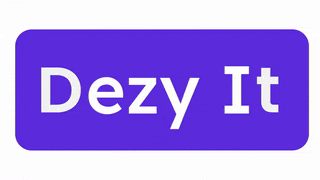Introduction
There are numerous products available today that have similar features and solve the same problem. Businesses strive to create products that users adore in order to stay ahead of the competition.
The best UX is the only way to do this.
A good UX (User Experience) design focuses on meeting users' needs and enabling satisfying interactions with the product throughout the user journey. Products with good UX are easy to use, enjoyable to use, and visually appealing.
Outstanding UX encompasses all interactions that contribute to the development of strong customer relationships, such as product demos and customer support.
What do you do to achieve, you say? That's no problem at all! We are going to tell you what changes you can make to your product to make it more user-friendly.
What does good UX encompass?
Simplicity
Usability
Visual design
Simplicity
The importance of simplicity in good UX design may be undisputed. Yes, not even usability, as users may not be able to utilise the website or app if it is too complex.
You could even say that usability requires simplicity.
And why is keeping things straightforward so crucial? since simplicity is best. And, especially in this day and age, keeping things simple not only works but also provides satisfaction.
Consider Zara's homepage, for instance.
Image with a white background. Simple black text. A search button that is slightly larger than the text.
Even if you don't usually shop online, you'd be able to figure out how to use this one. That, my friends, is a simple UX.
Usability
You must already be aware of the relationship between usability and simplicity in user experience. They can, however, also be diametrically opposed.
Because usability has its own requirements, a highly simplistic UX might not achieve the results that were anticipated.
Consider any redesign on Dribble or Behance, for instance. The question of whether it is more usable than Instagram's present UX is debatable, but it is undeniably gorgeous.
Visual Aesthetics
Even if your product is amazing, it won't have a chance in the crowded market of today if it is unappealing.
Users generally don't tolerate poorly designed things very well. Despite our reluctance to admit it, we've all been guilty of discounting things based only on their appearance.
Let's look at several instances when these three components were noted.
5 excellent UX examples
1. Keeping things simple since 1998, Google
Without a doubt, Google, which was formally established on September 4th, 1998, by Larry Page and Sergey Brin, is the largest search engine on the planet.
The focus of our essay today, however, is on their most cherished and popular product:
Google search engine:

Why did Google become so prosperous? solely as a result of their IT investments or marketing campaigns?
The answer is - No.
The excellent UX that the Google Search Engine provides may be the main factor in its achievement.
It is the easiest and quickest tool ever made. It doesn't require any form of tutorial or tooltip. You only need to enter the search term and press the Enter key to finish. The product has always been this way, and it seems like it will continue to do so over time as it becomes faster, easier, and simpler.
All that has changed with Google Search in more than 20 years is the removal of extra links and the enhancement of its speed and simplicity.
An excellent user experience is when you fulfil your exact promise in a straightforward and enjoyable manner, and Google has been doing that for years.
2. Slack example: Add some "humanity" to your impersonal NPS survey

A good illustration of how adding a little personal touch can enhance user communication is the message launching the Slack NPS survey.
The request to participate in the survey appears to be a personal note from the marketing lead. It emphasises the value of every customer's voice and discusses the significance of user feedback.
An answer from the users is more likely to come from a message like than from a text that is impersonal and general.
3. Example from Airtable: The ideal level of user friction during registration

You need to gather enough data for user segmentation when a new user begins using your application. However, you don't want to put them off by giving them a never-ending list of questions.
Airtable has succeeded in striking the ideal equilibrium.
The initial survey merely asks four straightforward questions. Although they respond quite quickly, they nevertheless enable useful segmentation.
Users are reminded of the advantages of the Pro plan they are about to try out as they are completing the questions. This may eventually assist in turning them into paying clients.
By adding the appropriate amount of friction during signup, Airtable offers a good user experience.
4. Example of a seamless experience for repeat customers in a mural

If you had to suspend your Mural account for any reason, you will have a fantastic experience when you return. The screen displays a clear message informing you of what is going on.
More importantly, Mural allows you to resume where you left off without having to go through loopholes, create different accounts, or contact sales or support.
Returning to Mural is simple. You do not have to create an account from scratch.
5. Best-in-class visual design exemplified by Duolingo

Language learning has been transformed forever by Duolingo.
It's free, offers lessons in dozens of languages, and by making learning more engaging, the creators are assisting millions of people in staying on track and accomplishing their objectives.
The graphic design of the app is another aspect that sets it apart. The user interface is easy to use and understand, and all the operations are simple and straightforward.
Duolingo delivers its lessons without overwhelming its students, despite the complexity and difficulty of language learning. You won't ever have to worry about responding to more than one question at a time while learning anything!
Conclusion
For your product to succeed, a fantastic UX must be built.
Get the demo if you're feeling motivated and want to learn how Dezy It can help you improve the UX design of your product.