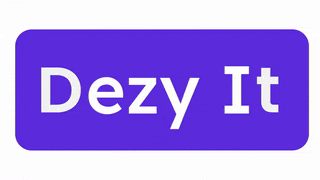Smartphones have become an integral part of our lives. Today, it is our supermarket, photo editor, navigation tool, library, office all in one. There's so much a smartphone does for us. Hence, that's where we need to pay attention. Most users - of all age groups from a teenager to an octogenarian - are glued to their mobile devices. Naturally, it's necessary to have a visually appealing and smooth functioning mobile interface to keep the users hooked to your product or website.
Did you know first impressions are 94% design-related? Think about the gravitas your design carries for better engagement and utilisation and how it can influence your brand image. And we know, first impressions are the last impressions. So we have to be careful and think from a mobile user perspective if we want to create a design exclusive to mobile user interfaces.
Here are some places where you should focus so you can design better mobile interfaces :

Focus on the Splash Screen
Now, what's a splash screen? It's the first screen you see when you open any application. As it's the first thing a user comes across, a splash screen has to be rich in content and visuals. It should attract users with innovative designs, illustrations, intriguing headlines, eye-catching colours, etc.
A point to remember here would be not to bombard the user with too much stuff. Keep it interesting but keep it minimal. Strive for simplicity. The main agenda of a splash screen is to deliver the idea of the app. So, the splash screen needs to be short and crisp. At the same time, it must co-relate the content with the brand image.
Pro Tip: For better user experience, give an option to skip the splash screen if the user is using the application too frequently.
Home Screen
The second part where you should focus is the Home Screen. Now, a Home Screen is the main component and the absolute essence of your application. Everything happens here. People are taken to different posts, articles or stations of your app.
Think of your home page as the prime station of your subway from where trains can leave to navigate through different paths. Your pages or app actions are the paths that lead to varying destinations or outcomes.

Hence, a homepage should be quiet, simple and able to convey the details about the functioning and usage of the application properly. The navigation between these stations should be uncomplicated. For your homepage, one of the most important features is the buttons. Focus on them by highlighting them in some or another way. This way, you indirectly lead the user where you want them to go. If an app gets too hard to navigate, people are less likely to visit again. So, think from a user's perspective while designing the homepage
The Content
Now, you could be designing a game or an e-commerce application. Here, what you want to "sell" becomes your product/app type. Though it depends on the kind of product you are trying to build, one thing that stays common is the look and feel of the experience. How should you optimize your page for a better user experience?
It should be fluent and smooth
It should be a treat to the eyes. It shouldn't be too cluttered or a blank canvas.
It should make the user want to come back for more.
Changing simple things and paying attention to detail can improve the user experience significantly. Some text consistencies that you can follow :
Better readability
Good typography
Remove redundancies
Ensure you are taking a good amount of time for research before diving right into the design journey. Explore and check out your competition and analyse how they are getting results for their product. I hope this blog helped you understand the ways you can design better mobile user interfaces. Tune in with Dezy it for more!