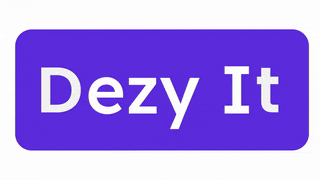How Voice AI Fits Right Into Your Existing Practice Without Disruption
- Indranil Roy
- Jun 14, 2025
- 10 min read
Thinking about bringing voice AI into your medical office? You might wonder if it will mess up how things currently work. Good news! Voice AI can fit right into your existing practice without causing a big stir. It is not about throwing out what you already do. Instead, it is about making things smoother and better for everyone. This article will show you how voice AI can become a helpful part of your daily operations, making your practice more efficient and improving patient care.
Key Takeaways
Voice AI can integrate with your current systems, avoiding big changes to how you run things.
It helps patients by making appointments and getting their information faster.
Staff can focus on more important tasks because the AI handles the routine stuff.
Voice AI can manage tough conversations, like scheduling issues or insurance questions.
Start with a few simple uses, and then grow the AI's role over time, watching how it helps your practice.
Seamless Integration With Existing Workflows
It's understandable to be concerned about how new tech will fit into your current way of doing things. We get it. That's why smooth integration is a top priority. We want to make sure that bringing voice AI into your practice feels like a natural step, not a complete overhaul.
Minimizing Disruption During Implementation
We know how crucial it is to keep things running smoothly during any kind of change. Our approach is all about taking it slow and steady. We start by thoroughly understanding your current workflows. Then, we carefully introduce voice AI in a way that complements, rather than complicates, your existing processes. The goal is to make the transition as painless as possible for everyone involved. We want to ensure uninterrupted operational flow.
Leveraging Current Systems and Infrastructure
Instead of forcing you to replace everything, we focus on making voice AI work with what you already have. This means integrating with your existing EMR systems, phone systems, and other tools. By building on your current infrastructure, we can reduce costs, minimize training time, and get you up and running faster. It's about making the most of your existing investments.
Ensuring Uninterrupted Operational Flow
The last thing we want is for voice AI to slow you down. Our solutions are designed to be reliable and efficient, so you can continue providing the best possible care without interruption. We're talking about keeping your schedules on track, your patient communications clear, and your staff focused on what matters most: your patients.
Here's a quick look at how we maintain operational flow:
Thorough Testing: Before anything goes live, we rigorously test the integration to identify and fix any potential issues.
Phased Rollout: We introduce voice AI gradually, allowing your team to adapt at their own pace.
Ongoing Support: We provide continuous support to address any questions or concerns that may arise.
Enhancing Patient Experience Through Voice AI
Voice AI isn't just about making things easier for staff; it's also a game-changer for patients. By automating and streamlining various processes, we can create a more convenient, accessible, and satisfying experience for everyone involved. Let's explore how.
Automating Appointment Management
Imagine a world where patients can schedule, reschedule, or cancel appointments with ease, 24/7, without ever having to wait on hold. That's the power of voice AI. It handles appointment requests instantly, sending reminders and updates to patients via their preferred channel. This reduces no-shows and frees up staff to focus on more complex tasks. The result is happier patients and a more efficient practice.
Streamlining Patient Intake Processes
Patient intake can be a real pain, right? Filling out forms, answering repetitive questions... it's time-consuming and frustrating. Voice AI can automate much of this process, collecting patient information over the phone or through a voice-enabled app before they even arrive for their appointment. This not only saves time but also ensures that staff have the information they need to provide the best possible care. Voice AI can verify patients, collect vital stats and allergies, and ask necessary questions for optimal visits.
Providing 24/7 Patient Support
Patients often have questions or concerns outside of regular business hours. Voice AI can provide 24/7 support, answering common questions, providing medication reminders, and even triaging urgent issues. This gives patients peace of mind knowing that help is always available, and it reduces the burden on staff to respond to after-hours inquiries.
Voice AI is not intended to replace human interaction, but to augment it. By automating routine tasks and providing instant support, we can free up staff to focus on building stronger relationships with patients and providing more personalized care.
Boosting Staff Efficiency and Reducing Administrative Burden
Voice AI isn't just about improving patient experience; it's also a game-changer for your staff. By taking over repetitive tasks, AI frees up your team to focus on what they do best: providing quality patient care. Let's explore how.
Automating Repetitive Tasks
Imagine a world where your staff isn't bogged down by endless paperwork and routine phone calls. That's the promise of voice AI. It can handle tasks like appointment reminders, prescription refills, and basic information requests, all without human intervention. This automation not only saves time but also reduces the risk of errors. Think of it as adding a super-efficient member to your team who never gets tired of doing the same things over and over. This allows your staff to focus on more complex and engaging work.
Freeing Up Staff for Complex Cases
With AI handling the routine tasks, your staff can dedicate their time and energy to patients who need it most. This means more time for consultations, complex diagnoses, and personalized care plans. It's about shifting the focus from administrative tasks to patient-centered care.
Improving Workflow Management
Voice AI can also streamline your overall workflow. By integrating with your existing systems, it can help manage patient data, schedule appointments, and track referrals more efficiently. This leads to better organization, reduced wait times, and a smoother experience for both staff and patients. Consider these benefits:
Reduced administrative costs
Improved staff satisfaction
Enhanced patient care
Better resource allocation
Implementing voice AI is about making your practice more efficient and effective. It's about empowering your staff to do their best work by removing the burden of repetitive tasks. By starting with clear, high-value use cases, piloting and scaling AI solutions, and involving your team early in the process, you can ensure a smooth and successful transition. Don't forget to manage benefits eligibility with the help of AI. It's a win-win for everyone involved.
Handling Complex Healthcare Conversations
Navigating Scheduling Conflicts
AI can be a game-changer when dealing with the headache of scheduling conflicts. Imagine a patient needing to reschedule due to a last-minute emergency. Instead of your staff spending precious time on the phone, AI can step in. It can analyze available slots, consider doctor availability, and even factor in patient preferences to find the best alternative. This not only saves time but also minimizes disruption to the schedule.
Collecting Accurate Patient Data
Getting accurate patient data is essential for quality care, but it can be a real challenge. Patients might forget details or feel uncomfortable sharing sensitive information with a human. AI can help by providing a neutral, non-judgmental platform for data collection. It can guide patients through questionnaires, ensuring all necessary information is gathered in a structured and consistent manner. This leads to more complete and reliable patient records, which ultimately improves diagnosis and treatment.
Managing Benefits Eligibility and Prior Authorizations
Dealing with insurance companies and prior authorizations is a major pain point for both patients and healthcare providers. AI can automate much of this process. It can verify patient eligibility, check coverage details, and even initiate prior authorization requests. This not only reduces administrative burden but also speeds up the process, allowing patients to get the care they need without unnecessary delays. Plus, it minimizes the risk of errors and denials, saving time and money in the long run. Here's how AI helps:
Automated eligibility checks
Streamlined prior authorization requests
Reduced administrative costs
AI isn't just about automating simple tasks; it's about tackling the complex challenges that bog down healthcare practices. By handling scheduling conflicts, ensuring accurate data collection, and managing benefits eligibility, AI frees up your staff to focus on what matters most: providing exceptional patient care. It's about making healthcare more efficient, accessible, and patient-centered. Embracing AI in these areas can lead to significant improvements in both patient satisfaction and operational efficiency. It's a win-win for everyone involved. And remember, AI implementation challenges can be overcome with the right approach.
Strategic Implementation for Optimal Results
It's easy to get excited about new tech, but let's be real: how do you actually make it work for your practice? It's all about a smart, step-by-step approach. We want to see real results, not just shiny new tools.
Starting With Clear, High-Value Use Cases
Don't try to boil the ocean. Begin by pinpointing specific areas where voice AI can make a tangible difference. Think about those repetitive tasks that eat up staff time or processes that frustrate patients. For example, automating appointment reminders or streamlining patient intake can free up your team to focus on more complex cases. It's about finding the right fit, not forcing a solution where it's not needed.
Piloting and Scaling AI Solutions
Think of it like this: test the waters before diving in. Start with a pilot project in one department or with a small group of users. This allows you to gather feedback, identify any snags, and refine the system before rolling it out across the entire organization. As you see success and build confidence, you can gradually expand the use of AI to other areas. This incremental approach minimizes risk and maximizes the chances of a smooth transition. It's also a great way to demonstrate the value of AI to skeptical staff members. Consider starting with a small AI implementation guide to get a feel for the technology.
Involving Your Team Early in the Process
This isn't a top-down mandate; it's a team effort. Get your clinicians, IT staff, and administrators involved from the get-go. Their input is invaluable in identifying the right use cases, tailoring the AI solutions to your specific needs, and ensuring that the technology integrates seamlessly with existing workflows. Plus, when people feel like they're part of the process, they're more likely to embrace the change. Open communication and training are key to building trust and fostering a collaborative environment. Make sure to emphasize that AI is there to support, not replace, their expertise. It's about augmenting human capabilities, not eliminating them. Address any fears about job displacement head-on and highlight the benefits of AI, such as reduced administrative burden and improved patient care. This will help build trust among your team.
Measuring Performance and Demonstrating ROI
It's not enough to just implement new tech; you need to know it's actually working and making a difference. For clinicians and healthcare executives, seeing tangible results is key to building trust and justifying the investment in voice AI.
Tracking Key Performance Indicators
We need to look at the numbers. What's getting better? What's staying the same? What's getting worse? We can track things like:
Call resolution rates: Are more patient issues being resolved on the first call?
Appointment booking efficiency: How much faster are appointments being scheduled?
Patient wait times: Are patients spending less time on hold or waiting for assistance?
These KPIs give a clear picture of how voice AI is impacting your practice. Voice AI agents offer measurable ROI through comprehensive analytics.
Analyzing Patient and Staff Feedback
Numbers tell part of the story, but the human element is just as important. We need to actively solicit feedback from both patients and staff. Consider using surveys, focus groups, or even just informal conversations to gather insights. Are patients finding the voice AI helpful and easy to use? Are staff members feeling less stressed and more able to focus on complex cases?
Continuous Improvement Through Real-World Insights
The beauty of AI is that it can learn and adapt. Use the data you collect to identify areas for improvement. Maybe the voice AI needs to be better trained on certain types of questions, or maybe the workflow needs to be adjusted to better integrate the AI. It's about constantly refining the system based on real-world performance.
Think of it as an ongoing process, not a one-time implementation. By continuously monitoring performance and making adjustments, you can ensure that voice AI is delivering maximum value to your practice and your patients.
It's super important to know if your efforts are actually working and making a difference. We can help you figure out how well things are going and show you the real value you're getting. Want to see how? Check out our website to learn more!
Wrapping Things Up
So, we've talked a lot about how voice AI can fit into your practice without causing a big mess. It's really about making things easier for everyone. Think about it: less time spent on phone calls, more time with patients. That's the main idea. It's not about changing everything you do, but about adding something that helps out. When you pick the right tools and get your team on board, you'll see how much smoother things can run. It's a step-by-step process, and it can make a real difference for your practice and your patients.
Frequently Asked Questions
How does your AI make healthcare work better?
DIVA helps hospitals and clinics by handling incoming and outgoing calls, setting up appointments and reminders automatically, and taking care of boring paperwork tasks all day, every day. It makes things run smoother, cuts down on office work, makes patients happier, and helps staff do their jobs better.
What kinds of jobs can your AI helpers do?
DIVA AI agents are made just for healthcare. They can do everything from booking appointments and checking in patients to making sure insurance benefits are clear and getting approvals for treatments. They fit right into your current computer systems, talk easily with patients and insurance companies, and work 24/7 without getting tired. This means you get great service all the time.
How can we tell if your voice AI is doing a good job and worth the money for our healthcare business?
We offer special tools that show you how well the AI is working. You can see how many calls it handles, how much time it saves, and how happy patients and staff are. We use this information to keep making the AI better, so it always meets your needs.
How does Voice AI fit into our current systems without messing things up?
Our AI is built to fit right into your current systems without causing problems. It uses standard ways to share information, so it can talk to your old computer programs easily. We also train your staff on how to use the AI tools well. This helps everyone get used to the new technology and makes sure you get the most out of it.
Can your AI handle complicated healthcare conversations?
Yes, our AI agents are really good at handling tricky talks. For example, they can help reschedule appointments even when there are conflicts with holidays or class schedules. They make sure patients get to see the doctor on time without a lot of hassle.
What's the best way to start using Voice AI in our practice?
When you start using AI, it's best to pick one clear and important task, like answering common questions or scheduling appointments. Then, try it out with a small group and see how it works before using it more widely. Also, make sure your team is involved from the beginning so they can give feedback and help make the AI useful for them.